Introduction
How to use Tiny Image
Tiny Image is a module that can compress pictures. The picture supports three formats, PNG, JPG, and Gif. PNG, JPG, and Gif are the three most mainstream and most widely used picture formats. Each uploaded picture is analyzed to apply the best picture coding. Choose the best strategy based on the content of the image. The compressed pictures are still high-quality images without wasting storage or bandwidth.
When you upload a picture, Tiny Image will analyze the image. Automatically recognize textures, patterns and colors. The encoder creates the best compressed file based on this information. The final result is compared with the original result and fine-tuned. After unnecessary elements are removed, the image file size will be compressed to varying degrees. Greatly save storage space.
Steps:
1)Drag and drop the image to be compressed to the blank area of the interface.
2)The picture will be compressed automatically by Tiny Image.
3)Number 1 is the original size of the picture, and number 2 is the compressed size of the picture.
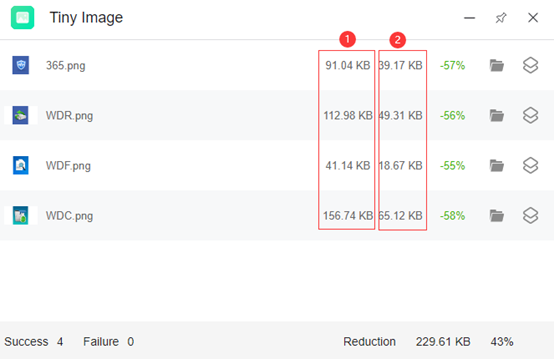
Release logs
| Version | Date | Status |
|---|---|---|
0.0.1 |
2021-06-29 |
release |