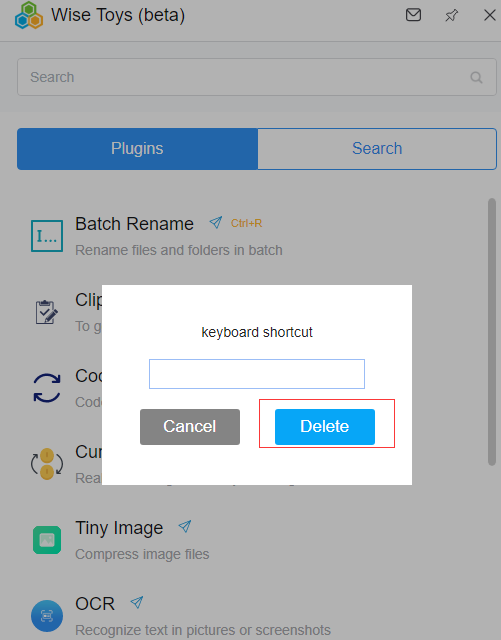Plugins
The arrow behind the plug-in name indicates that you can set a shortcut key to quickly start the plug-in. To set the shortcut key, please start with Alt/Ctrl. Then add any key that the user likes. If the user does not like the currently set shortcut key combination, they can delete and reset.
Two steps to set a shortcut key for a plugin.
1. Click the arrow.
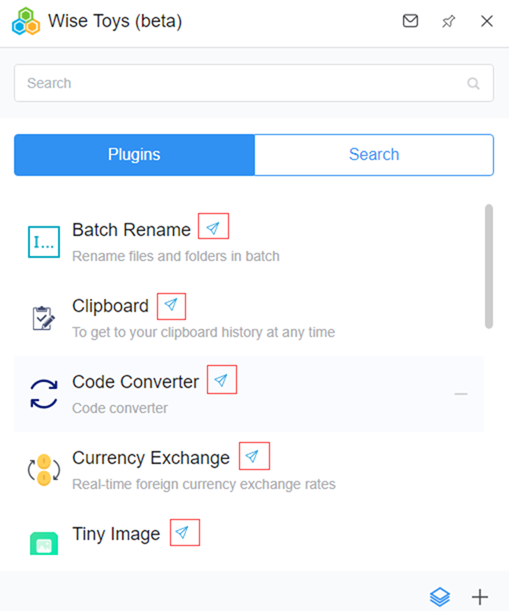
2. Set shortcut keys with Alt or Ctrl+any key. (e.g., Ctrl+1)
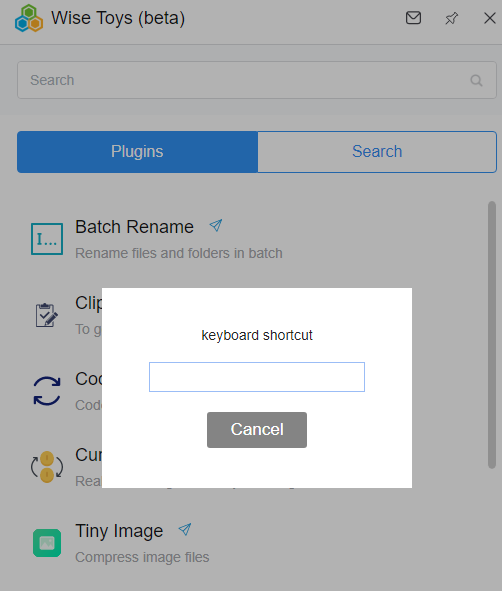
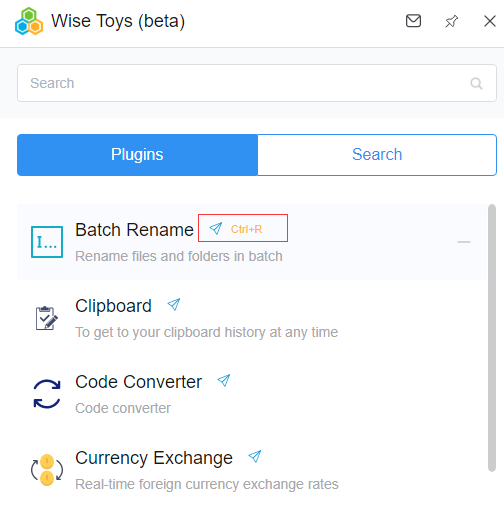
If you want to Delete or Modify the shortcut key, click the arrow then click the Delete button, or input a new key combination.