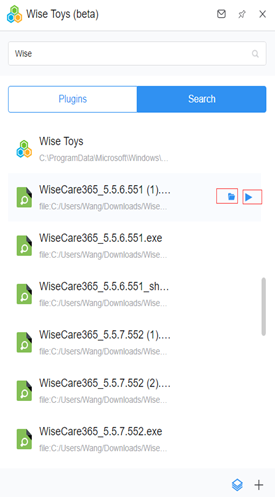Search
Tip: Press the Tab key on the keyboard can select a result quickly.
Search provides a way for Windows users to quickly find programs or documents. The user only needs to type a keyword in the search box, and the program automatically displays all results including the search term. The search results contain all types of file formats: programs, pictures, documents, etc.
If the search result is a certain program, click the arrow icon on the right to start the program.
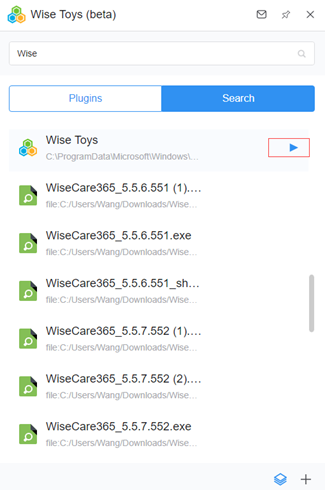
If the search results are in other formats, click the folder icon on the right to open the location of the file. Click the arrow icon to launch the file.